Libraries and plugins
-
ktlint-maven-plugin
Maven Plugin for running ktlint (a Kotlin linter) as part of a Maven build.
This plugin supports formating Kotlin files, checking for violations (optionally failing the build), and Maven Site reports of violations.
-
kotlin-maven-plugin-tools
Maven plugin metadata extractor for Maven plugins written in Kotlin.
Enables Maven plugins to be written in Kotlin the same way they're written in Java.
-
doxia-sink-api-ktx
Kotlin extensions for Apache Doxia sink API .
A Kotlin DSL for generating Maven Site reports, useful it you're writing your own Maven plugins.
Code style and code quality
-
code-style-intellij
The GantSign Code Style configuration for the IntelliJ IDEA IDE aims to minimize bikeshedding and support automated code formatting.
This is achieved though adhering to the Google Java Style, the JavaScript Standard Style and the Kotlin Style Guide.
-
inspection-profile-intellij
The GantSign Inspection Profile for the IntelliJ IDEA IDE aims to be both educational and to deliver significant improvements to code quality.
This is achieved though increasing the severity of some code inspections and enabling others.
-
checkstyle-config
The GantSign Checkstyle configuration is designed to fail the build in the event of likely bugs, bad practice or just poor code style.
The goal is to catch as much as possible before the code goes to manual code review.
-
pmd-config
The GantSign PMD configuration is designed to fail the build in the event of likely bugs, bad practice or just poor code style.
The goal is to catch as much as possible before the code goes to manual code review.
-
maven-archetypes
There's a lot more project setup required than is provided by the standard Maven archetype.
GantSign's Maven archetypes give you best practice out of the box for Java/Kotlin applications/libraries. These four archetypes come with configuration for Git, Editor Config, IntelliJ IDEA, code formatting, code coverage, Maven Enforcer and general Maven configuration.
Virtual machine for development
-
The GantSign development environment is an easy way to reliably and reproducibly setup your development environment for your project.
There is out of the box support for Java, Node.js and Go development.
IntelliJ IDEA and Visual Studio Code IDEs are included for editing.
Docker and Kubernetes are included to help you write cloud applications.
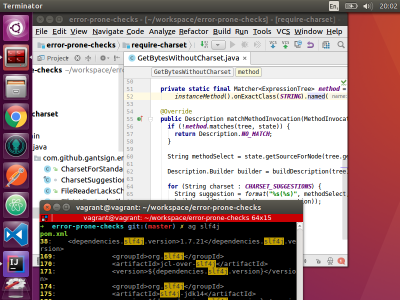
Ansible roles for DevOps
Ansible is a tool for automating installation and configuration software, and configuration of operating systems.
Whether you are coming from a development or operations background you’ll find Ansible roles and playbooks are easy to develop; this makes it easy to share the same tooling across environments and helps break down the walls between the development and operations roles.
With Ansible you can provision everything from your development environment, to your Docker images, to your servers.
The GantSign Ansible roles are available from Ansible Galaxy; between them there has been over 49,039 downloads of GantSign Ansible roles.
-
gantsign.intellij
Ansible role to install the IntelliJ IDEA IDE, configure the JDK, configure Maven, install plugins and configure the code style.
-
gantsign.intellij-plugins
Ansible role to install plugins for the IntelliJ IDEA IDE.
This role is useful if you want to conditionally install plugins using Ansible tags.
-
gantsign.java
Ansible role to install the Oracle JDK and set the
JAVA_HOMEenvironment variable. -
gantsign.maven
Ansible role to install Apache Maven and set the
M2_HOMEenvironment variable. -
gantsign.maven-color
Ansible role to install the Maven Color extension for Apache Maven, which colorizes the Maven console output.
-
gantsign.maven-notifier
Ansible role to install the Maven Notifier extension for Apache Maven, which provides a GUI notification when the Maven build completes.
-
gantsign.golang
Ansible role to install the Go programming language SDK. Also sets the
GOROOTandGOPATHenvironment variables. -
gantsign.kubernetes
Ansible role to install the Kubernetes container orchestration tool.
-
gantsign.molecule
-
gantsign.visual-studio-code
Ansible role to install the Visual Studio Code IDE, configure the IDE and install extensions.
-
gantsign.visual-studio-code-extensions
Ansible role to install extensions for the the Visual Studio Code IDE.
This role is useful if you want to conditionally install extensions using Ansible tags.
-
gantsign.atom
Ansible role to install the Atom text editor, configure the editor and install packages.
-
gantsign.atom-packages
Ansible role to install packages for the Atom text editor.
This role is useful if you want to conditionally install packages using Ansible tags.
-
gantsign.gitkraken
Ansible role to install the GitKraken GUI Git client.
-
gantsign.postman
Ansible role to install the Postman GUI HTTP testing tool.
-
gantsign.terminator
Ansible role to install the Terminator terminal emulator.
-
gantsign.pin-to-launcher
Ansible role to configure which applications are pinned to the Ubuntu Unity / DockbarX desktop application launcher.
-
gantsign.gnome-proxy
Ansible role to configure the HTTP proxy for Gnome applications.
-
gantsign.default-web-browser
Ansible role to configure the default web browser for Ubuntu Unity / Xfce4.
-
gantsign.lightdm
Ansible role to configure the auto-login user for the Ubuntu Unity / Xfce4 desktops, or any other desktop using the LightDM desktop manager.
-
gantsign.audio
Ansible role to enable audio support in Ubuntu.
-
gantsign.inotify
Ansible role to configure the inotify subsystem that is used for monitoring for filesystem changes.
-
gantsign.zram-config
Ansible role to enabled compressed RAM to be used as swap by installing ZRam Config.
-
gantsign.keyboard
Ansible role to configure the Linux keyboard.
-
gantsign.apt
Ansible role to configure the APT package manager caching policy.
-
gantsign.oh-my-zsh
Ansible role to install and configure oh-my-zsh shell enhancement.